1. Install Spell Number from the iTunes App Store (it's free).
2. Launch the application. 
4. Press the About button, then the Done button, and then the Home button to exit the application.
5. Go to Settings > General > Keyboard > International Keyboards > Japanese 6. Select/Turn On Emoji


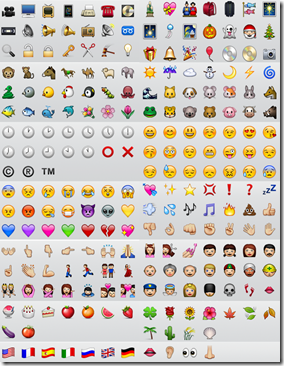





No comments:
Post a Comment