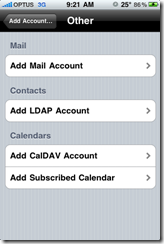Method 1: Using Installous:
1. Click on “Manage” on the bottom of the Cydia screen.
2. Select “Sources” from the Cydia screen.
3. Select “Edit” on the top right of the screen. (You should be on a list of sources).
4. Select “Add” from the top left of the screen.
5. Enter the following when prompted: http://cydia.hackulo.us/
6. Press “Add Source“. Cydia will warn you about copyright information, just tap ok.
The hackulo.us repository is very crowded and they lack donations so it is down often. You can try the new brotherhood project repository http://cydia.install0.us/ - That is ZERO not O.
7. Once the source has been added, go to “Search” on the bottom of the Cydia window, or look in the hackulo.us repository.
8. Type in “Installous” and continue.
9. Install “Installous” on your iPhone from Cydia.
10. Go back to “Search” on the bottom of the Cydia window.
11. Type in “AppSync” and continue.
12. Install “AppSync 3.0 or 3.1“. (Dependant on your version of Firmware, either 3.0.x or 3.1.x)
13. You will need to likely respring your phone, so when Cydia prompts you to, just continue until you’re back to your iPhone home screen.
14. Find “Installous“, and load the application.
15. Locate the Application you want from the Installous Browser (which browses Appulo.us).
When installing apps from installo.us and you receive a bzip2 error, see here: http://www.ipodtouchfans.com/forums/showthread.php?t=220864&highlight=bzip2
Method 2: iTunes method or .ipa method:
1. First you need to make sure that you have patched your MobileInstallation file on your device. If you don’t patch it, you won’t be able to install cracked apps.
2. Click on “Manage” on the bottom of the Cydia screen.
3. Select “Sources” from the Cydia screen.
4. Select “Edit” on the top right of the screen. (You should be on a list of sources).
5. Select “Add” from the top left of the screen.
6. Enter the following when prompted: http://cydia.hackulo.us/
7. Press “Add Source“.
8. Once the source has been added, go to “Search” on the bottom of the Cydia window.
9. Type in “AppSync” and continue.
10. Install “AppSync 3.0 or 3.1“. (Dependant on your version of Firmware, either 3.0.x or 3.1.x)
11. Reboot your iPhone/iPod Touch – Cracked apps will now work properly.
12. Double click on the .ipa file and sync your device with iTunes. (By double clicking the .ipa file, you will open the file with iTunes. The file will be automatically copied into the iTunes library. Once iTunes has loaded and the file has been opened, press sync and the installation will begin.)
Note: AppSync is for firmware 3.0 & 3.1, not 1.x or 2.x, & no need to use SSH and WinSCP with MobileInstaller.framework if you install AppSync – See Method 3 below.
Method 3: The SSH method or direct method:
1. Download cracked application via http://www.appulo.us or torrent websites.
2. Unzip the cracked application folder to your desktop.
3. SSH into iphone using WinSCP:
First make sure you have OpenSSH & OPENSSL installed from Rock, Icy or Cydia.
Next get WinSCP and find your iPhone’s ip by going to (on your iphone):
Settings > Wi-Fi > “Your selected WiFi” > Look under IP Address
Connect to your iPhone using WinSCP:
· User name: root
· Password: alpine (Unless you have previously changed your password to something more secure – see my post here on how to do that, or just install OpenSSH with Cydia, Rock or Icy, and a prompt will appear after asking if you would like to change your password)
· Change File Protocol to “SCP”.
Just press Login after your screen on WinSCP.
You will now see a popup asking to save your Server Key. Do it. (I also made a copy of this for backup purposes.)
If you are having trouble with log in please read this: Make sure OPENSSH & OPENSSL is definitely installed on your iphone – I could only get Winscp to work once, then it fails to log in every time after this, a reinstall of both WINSCP and OpenSSH & OpenSSL will fix it temporarily for one time again. I’m still working on this.
4. Once logged into WinSCP, navigate to /Applications.
5. Drag the cracked application (.app – Note 1) folder over to the /Applications folder and drop it in there.
6. Right click on the cracked application folder and change permissions to 0755 and select the box beside “set owner group and permissions recursively” (or go inside the folder, select everything, and set properties to 0755 as well), then hit ok.
7. In the /Applications folder, make a new folder called “Documents”, with a capital D. Change the permissions on the “Documents” folder you just created to 0777.
8. Navigate to /var/mobile/ and make a new folder called “Documents”, with a capital D. Change the permissions on the “Documents” folder you just created to 0777.
9. Reboot your device.
Notes:
1. If you have a .ipa file instead, change this extension to .zip, unzip the file and inside the payload folder you will see the .app folder that you can use to drop into your /Applications folder. If you cannot see the .ipa extension on your computer you will need to go into “Control Panel > Folder Options > View Tab > Untick “Hide extensions for known folder types”.
2. Some applications require you set permission to 0775. It seems to be random, so if 0755 doesn’t work, try 0775.
3. It appears you can add more than 1 Application to the device at a time before rebooting also.